
Common Files for iOS
When you export a Flow project to iOS Swift, we include a set of helper classes and extensions that extend the native functionality of iOS UI classes. This section documents the classes.
A major goal behind our efforts here at Flow is to produce the cleanest code possible. For any platform, this means conforming to industry standards. For iOS, in particular, it means staying away from 3rd party libraries.
To make things as clean as possible, we include with every export a few files that extend the native functionality of iOS classes.
Installation
Installing the Flow Common files into your project is easy.
Cocoapod
The easiest way to stay up to date with Flow Common files.
Manual
To manually install Flow Common files, simply drag them into your project.
Classes
There are 6 classes that are required for running any iOS project that uses Flow timelines. A few of these are relatively small subclasses, such as TextView. There are also a few larger classes, such as Animation and Timeline that are critical for bringing lovely Flow functionality to your apps.
You can find all of the common files in any iOS project exported from Flow. From the XCode project navigator, you can find them in the FlowCommon directory.
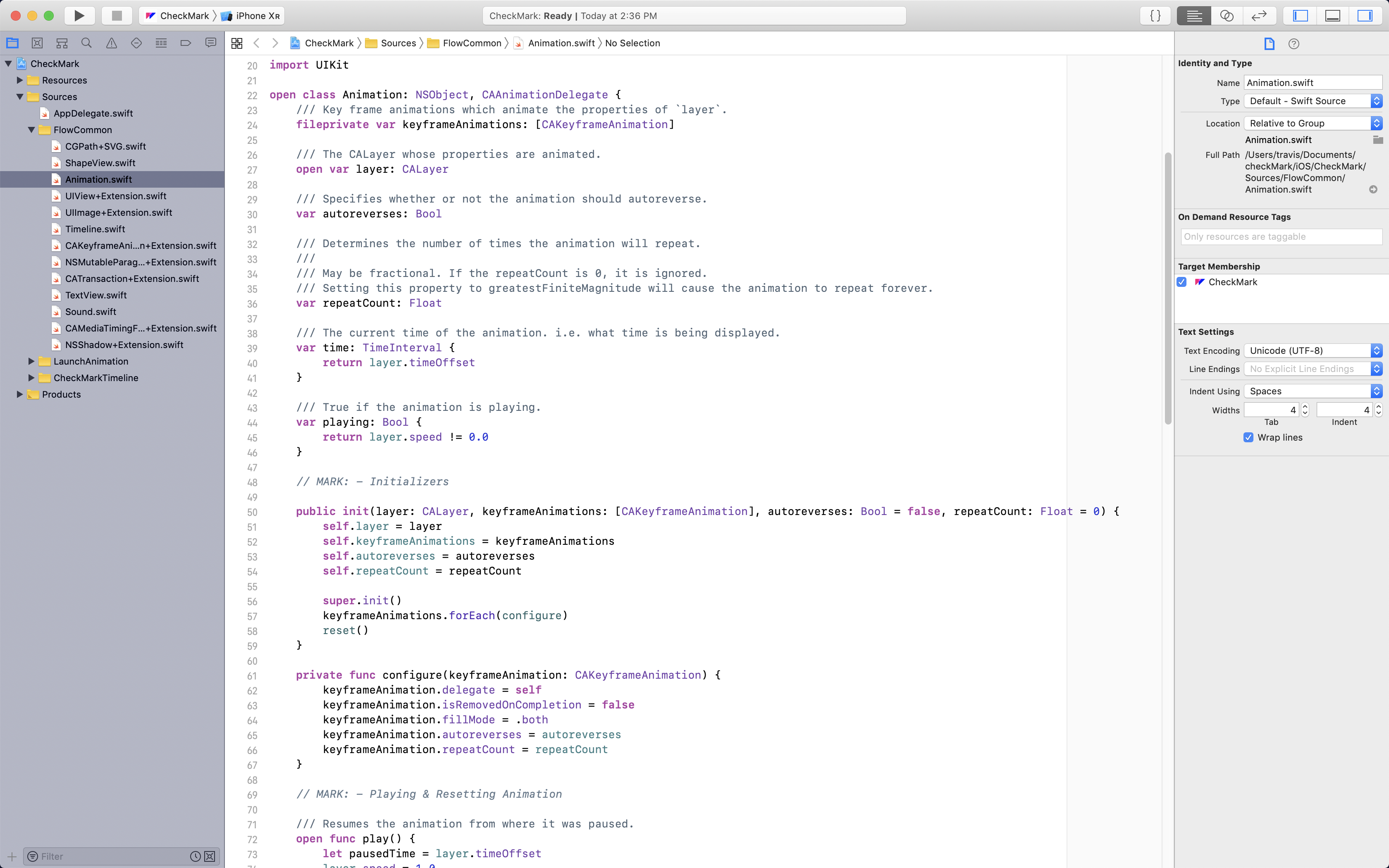
Animation
An Animation object represents the details of a specific animation, including timing, the layer being animated, as well as methods for playback and control.
Our Animation doc is an in-depth view of this class.
Timeline
A Timeline object represents a set of animations associated with a view. It contains references to the main view being animated, as well as the duration, sounds, and other options such as repeat. This class is responsible for initiating and controlling the playback for all animations associated with the view.
Our Timeline doc is an in-depth view of this class.
SVG Parser
The SVGPathStringParser class is responsible for converting an SVG string into a CGPath. It is super useful, and you can even use it on its own outside of a Flow project.
Our SVGPathStringParser doc is an in-depth view of this class.
There is also an SVGPathStringTokenizer class that breaks down an SVG string into its component (i.e. token) elements, so that it can be accurately rebuilt as a CGPath.
With these classes, parsing an SVG string is as simple as:
let string = CGPathCreateWithSVGString("M0...")
Our SVGPathStringTokenizer doc is an in-depth view of this class.
Shape View
A ShapeView object is a simple subclass of UIView that includes variables for:
shapeLayer: CAShapeLayergradientLayer: CAGradientLayer?path: CGPath?
Our Shape View doc is an in-depth view of this class.
Text View
A TextView is a simple subclass of UILabel that exposes a textLayer variable.
Our Text View doc is an in-depth view of this class.
Sound
A Sound object contains an AVAudioPlayer, once created it will play a sound after a specific TimeInterval has elapsed.
Our Sound doc is an in-depth view of this class.
Extensions
There are a few simple extensions to native iOS classes that are necessary for running Flow animations in an iOS project. Many of these bring a lot of power and functionality that can be used outside of Flow-related projects.
CAKeyframeAnimation
This extension defines a variable called reversed that reverses the timing and values of a standard CAKeyframeAnimation object.
Our CAKeyframeAnimation doc is an in-depth view of this extension.
CAMediaTimingFunction
This extension adds new variables and options to the standard iOS timing functions. For example, it defines a var reversed that returns the reversed version of the current timing function.
Our CAMediaTimingFunction doc is an in-depth view of this extension.
CATransaction
This extension adds an incredibly handy function responsible for suppressing animations. This is super handy for anyone who uses Core Animation.
Our CATransaction doc is an in-depth view of this extension.
CharacterSet
This extension adds a useful function for determining if a particular character is part of the current character set.
Our CharacterSet doc is an in-depth view of this extension.
NSMutableParagraphStyle
This extension adds a handy initialization method for creating paragraph styles.
Our NSMutableParagraphStyle doc is an in-depth view of this extension.
NSShadow
This extension adds a handy initialization method for creating shadows.
Our NSShadow doc is an in-depth view of this extension.
UIImage
This extension adds a convenient method for resizing images.
Our UIImage doc is an in-depth view of this extension.
UIView
This extension adds a convenient method for setting the transform property on a view.
Our UIView doc is an in-depth view of this extension.