Try Flow For Yourself
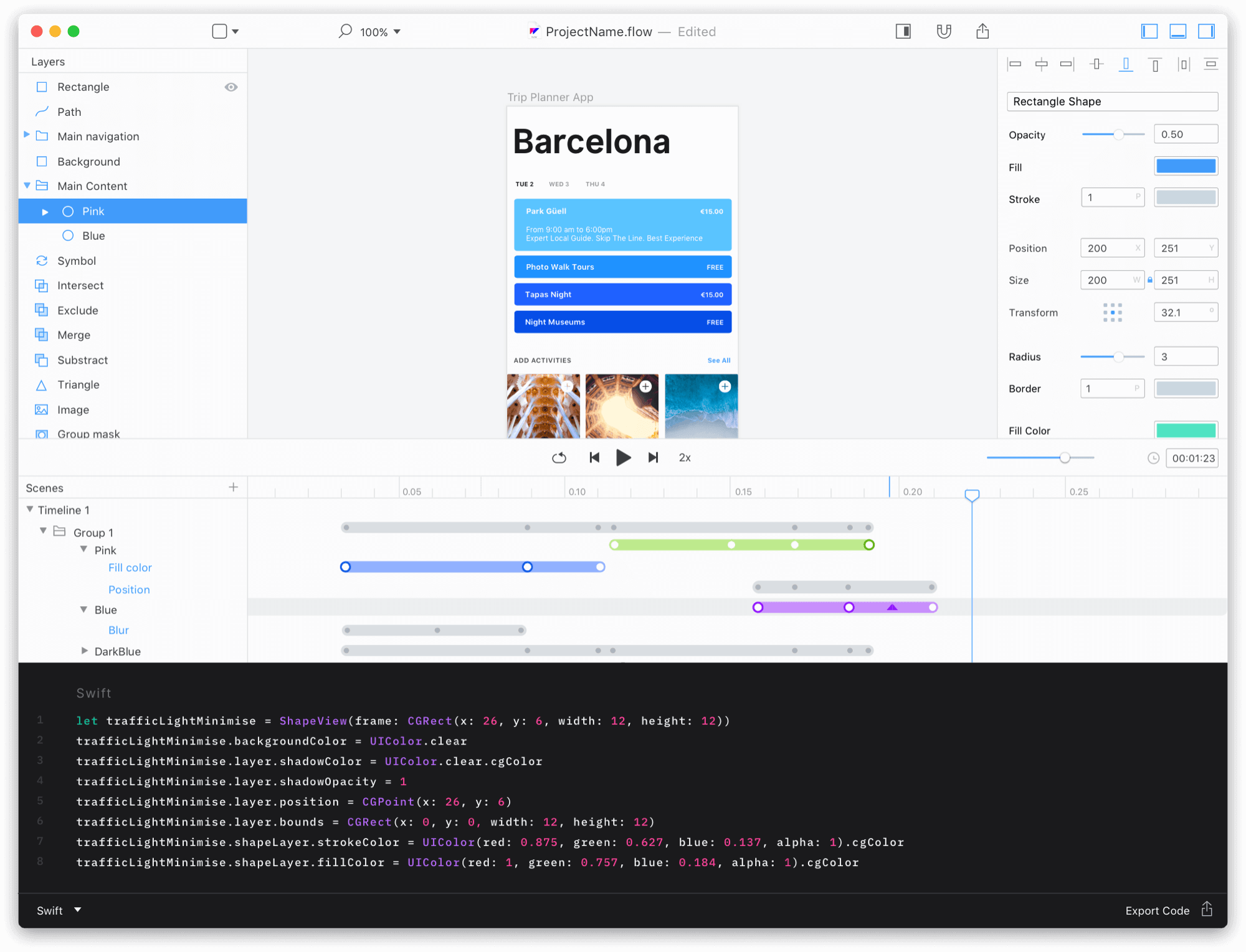
Here is the style for the driver exported with Flow’s HTML template.
Made with Flow 1.5.1
Click here to go back.
@font-face {
font-family: 'TimeFont';
src: url('../fonts/Roboto-Regular.ttf') format('truetype');
}
.playback {
position: relative;
width: 425px;
height: 50px;
margin: 20px auto 0 auto;
background-color: transparent;
}
.slider {
width: 200px;
height: 24px;
margin: 0 auto;
}
.time {
font-family: 'TimeFont';
font-size: 15px;
width: 75px;
height: 24px;
line-height: normal;
align-items: left;
justify-content: left;
display: inline-grid;
color: #8a8a8a;
}
.time {
float: left;
margin-top: 4px;
margin-left: 12px;
}
.controls {
margin-top: 15px;
height: 30px;
width: 100%;
}
.playPauseLoop {
width: 95px;
height: 30px;
margin-left: auto;
margin-right: auto;
}
.playPauseContainer {
height: 30px;
width: 30px;
float: left;
}
.playPauseContainer.loop {
margin-right: 5px;
}
input[type=checkbox] {
display: none;
}
input[type=checkbox]:checked + .loopLabel {
opacity: 1;
}
.loopLabel {
background: url(../img/loop.svg) no-repeat;
background-size: contain;
content: "";
height: 24px;
width: 22px;
display: inline-block;
padding: 0;
margin: 9px 0 0 0;
opacity: 0.33;
}
input[type=checkbox]:checked + .playPauseLabel {
background: url(../img/pause.svg);
background-size: contain;
}
.playPauseLabel {
background: url(../img/play.svg);
background-size: contain;
content: "";
height: 30px;
width: 30px;
display: inline-block;
padding: 0;
}
input[type=range] {
position: relative;
display: block;
-webkit-appearance: none;
-moz-appearance: none;
width: 200px;
float: left;
cursor: default;
padding: 0;
height: 2px;
margin: 11px auto 0 auto;
background-color: #D8D8D8;
}
input[type=range]:focus {
outline: none;
}
input[type=range]::-webkit-slider-runnable-track {
height: 2px;
background: #d8d8d8;
border-radius: 1px;
cursor: default;
}
input[type=range]::-webkit-slider-thumb {
-webkit-appearance: none;
-moz-appearance: none;
height: 15px;
width: 15px;
margin: -6px 0 0 0;
overflow: visible;
background: url(../img/sliderThumb.svg) no-repeat;
}
/*------------------- MOZ -------------------*/
/* Needs to be here, otherwise thumb styling doesn't work */
input[type=range]::-moz-range-track {}
/* All the same stuff for Firefox */
input[type=range]::-moz-range-thumb {
height: 12px;
width: 6px;
border-radius: 2px;
background-color: #FFF;
border-width: 1px;
border-style: solid;
border-color: #0000FF88;
}
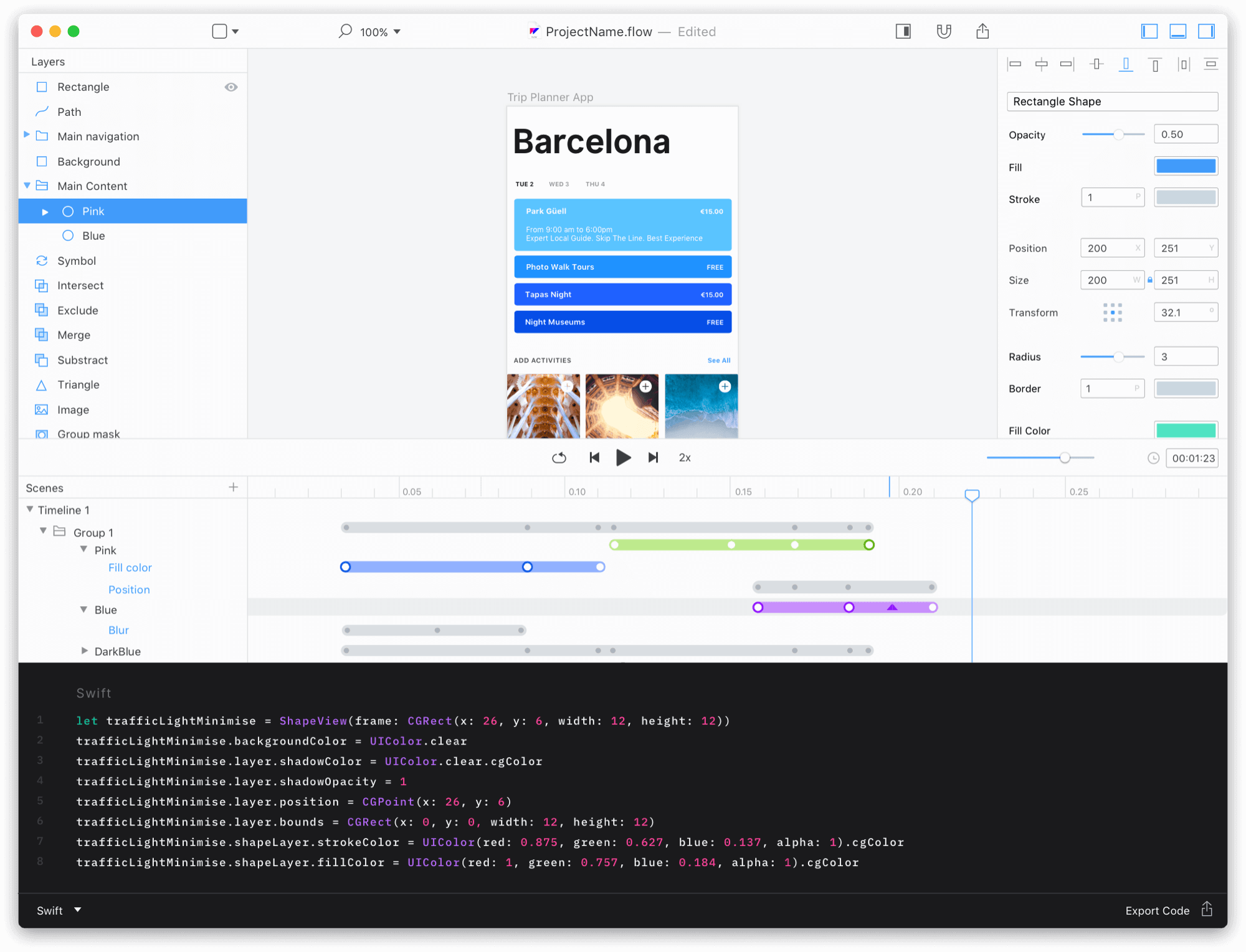
Love UI Animation? Sign up to receive the latest news, articles, tutorials and resources.
We're diligent and don't spam.MovingUI is a publication sponsered by FLOW focues on UI animation for IOS and the web...
Learn the best ways to use motion to help sell your work and step-up your portfolio.
Read on Medium
result(s) found for “”.